Feeds Recovery
(Feeds | CDR Recovery)
Use "Feeds > CDR Recovery" to show the feed recovery page. The feed list is on the left panel. Select a feed to show its recovery detailed status.

Note: Only real-time feed types support recovery process.
Feed Recovery Overview
The CVDRv5 Collector feed keeps an archived copy of the CDRs for a period of time – typically 90 days (some telcos also keep an archived copy of the feed). If a CDRv5 connectivity failure occurs, or if the server shuts down for whatever reason, the call record can be recovered from the feed using the recovery features. The unit of recovery is hourly. If a failure occurs during an hour, the CDRv5 Server will record the fact that recovery is required for that hour.
A red dot indicates an incomplete hour, green indicates that the hour has no missing record, and grey indicates that the recovery period provided by the telco has expired and that no recovery is possible.
The number below the dot represents the CDR recovered count. Zero means either that the hour did not require a recovery or there was no CDR to recover.
If a recovery is underway, the left panel will show the status of the recovery, including total number of CDRs recovered, the last hour when recovery was completed, and when the next recovery check will be performed.
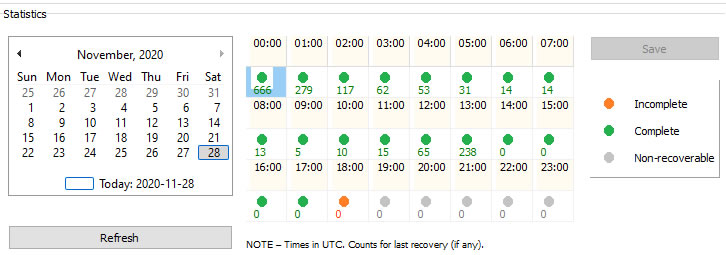
Feed Recovery Manual Override
The recovery flag can be toggled between "recovered" and "non-recovered" by clicking on the dot. This way, you can force or skip a recovery for that hour.
Automatic / Manual Recovery Configuration
Using "Feeds > Configuration", you can configure a feed to automatically request a recovery when a gap is detected.
For a manual recovery, click on "Recover CDRs Now".
Select a Recovery Date Range
To quickly force a recovery on a data range (and avoid toggling each day individually), you can reset a range of dates using the "Reset" Recovery Period.
